Patient Portal Instructions
|
Please note that we are mostly a paper-free office. Your registration is completed online. All patients must have a user id and password. This will allow us to have the most up-to-date contact information to confirm appointments, notify you of test results, file your insurance claims, and most importantly, have up-to-date medical history on you. Registration will take no more than 15 minutes. Even if you are a returning patient, this allows us to better serve you now that all of your records are no longer in paper format.
"I personally assure you that your information is kept strictly secure behind hardware and software firewalls. I thank you in advance for your cooperation." - Dr. Chris Ha, MD |
|
Step 1: Obtain your security codeMake sure you have your one-time security code given to you when you booked your appointment. If you do not have a code, please request one at (571) 261-1234. |
Step 2. Create an account and loginYou will need the security code from step 1. A new, secure tab on your browser will open. If needed, the practice ID is LWJMUZ. Click Here to create a User Name and Password. |